Multipass [Link] is not a Hypervisor, it is a tool to quickly and easily start a fresh Ubuntu VMs (Virtual Machines) using the Native hypervisor of the OS (Operations System) or LXC in on Linux (very much recommended).
This is an incredibly easy tool for lunching disposable instances for developments and tests but not recommended to be used in production except for non-mission critical work loads.
Find out more in this post Snap vs Docker vs Multipass [Link].
INSTALLING
sudo apt update sudo apt install snapd sudo snap install multipass --classic
USING
Searching for Images
multipass find
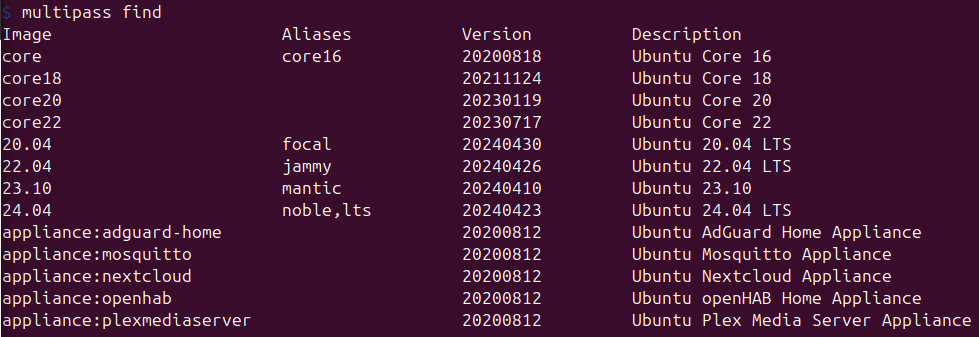
Guess what? There is only images of Ubuntu. What a surprise!
Launching Instance – Automatically downloads and runs.
multipass launch lts --name web-server multipass launch jammy --name ftp-server multipass launch 20.04 --name db-server
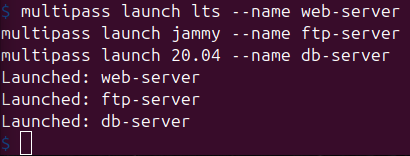
- Optional Parameters
- –cpu 2
- –mem 2G
- –disk 20G
- –mount /Host_Path:/Guest_Path
Gathering Information
multipass list multipass info
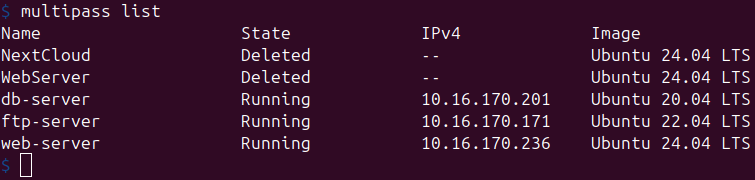
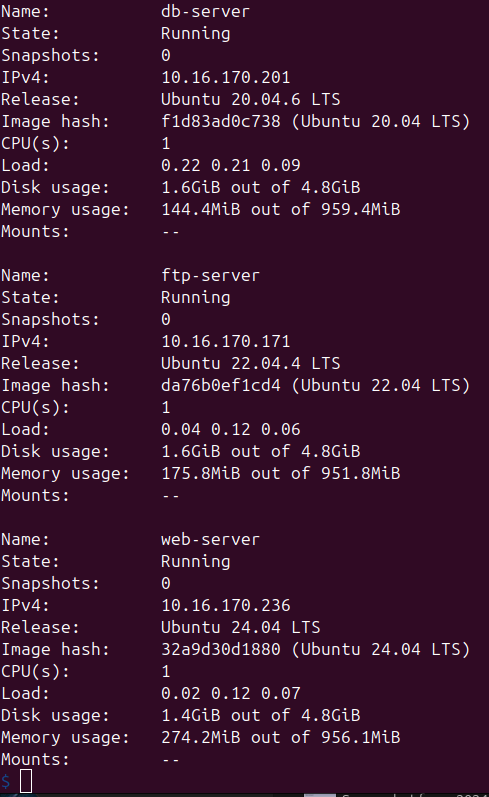
Executing Commands and Getting Shells
multipass exec web-server -- lsb_release -a multipass exec ftp-server -- cat /etc/os-release multipass shell db-server
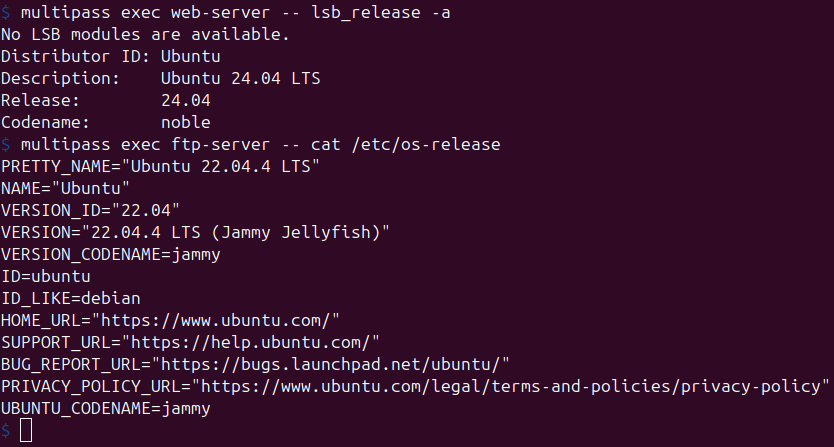
Managing Instances
Operating
multipass stop web-server ftp-server multipass start web-server multipass delete web-server db-server multipass purge
Modifying
multipass stop ftp-server multipass set local.ftp-server.cpus=4 multipass set local.ftp-server.disk=50G multipass set local.ftp-server.memory=4G
Backups and Snapshots
multipass snapshot ftp-server multipass list --snapshots multipass restore ftp-server.snapshot1 multipass delete ftp-server.snapshot1
Creating Aliases
Alias is a great feature that allow running commands inside a guest as if they were on the host.
multipass alias ftp-server:htop htop
multipass aliases multipass unalias htop multipass unalias --all
Uninstalling Multipass
sudo snap remove multipass
Good luck with your projects!