iRedMail is a script that performs a huge amount of tasks and set up all sorts of services and applications to fulfill any e-mail necessity.
- Postfix SMTP server.
- Dovecot IMAP server.
- Nginx webserver (admin panel and webmail).
- OpenLDAP, MySQL/MariaDB, or PostgreSQL.
- Amavised-new (DKIM).
- SpamAssassin (anti-spam).
- ClamAV (anti-virus).
- Roundcube (webmail).
- SOGo (webmail, calendar, contacts, ActiveSync…).
- Fail2ban (security).
- mlmmj (mailing list).
- Netdata (monitoring).
- iRedAPD Postfix (greylisting).
Set the domain name:
sudo apt update && sudo apt upgrade -y
sudo hostnamectl set-hostname mail.example.com
sudo nano /etc/hosts
127.0.0.1 mail.example.com mail localhost
Download from any of the methods:
git clone https://github.com/iredmail/iRedMail/
cd iRedMail
chmod +x iRedMail.sh
sudo bash iRedMail.sh
OR
wget https://github.com/iredmail/iRedMail/archive/1.4.0.tar.gz
tar xvf 1.3.2.tar.gz
cd iRedMail-1.3.2/
chmod +x iRedMail.sh
sudo bash iRedMail.sh
Get the latest at [Link].
Follow the screens:
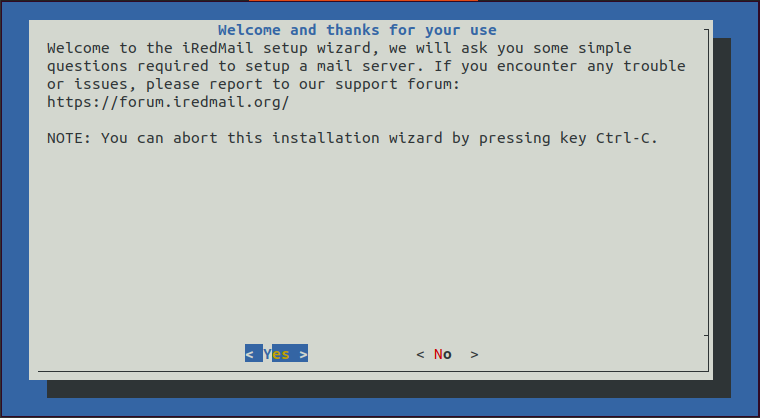
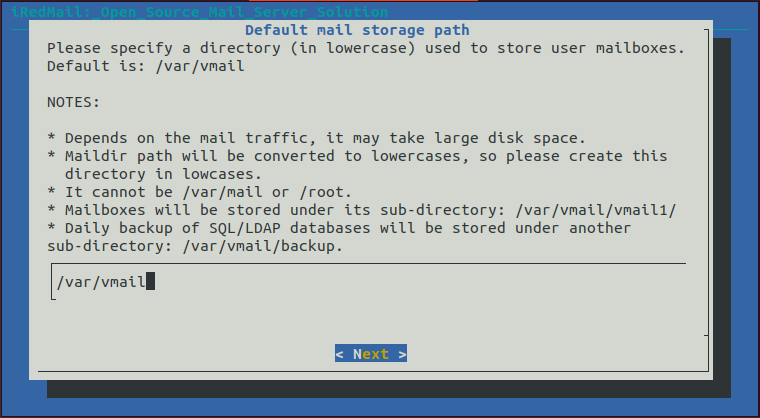
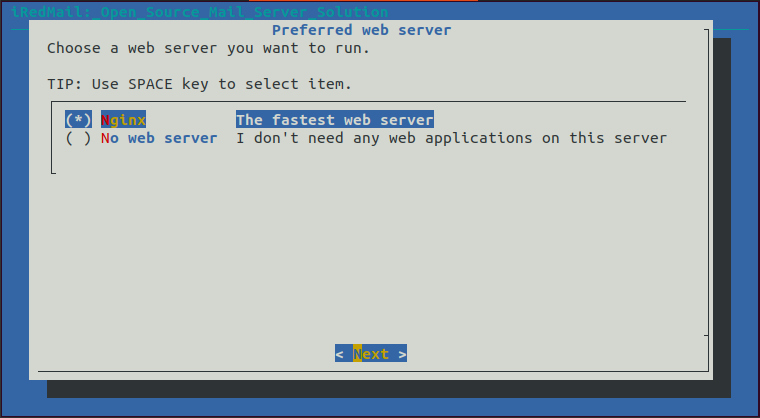
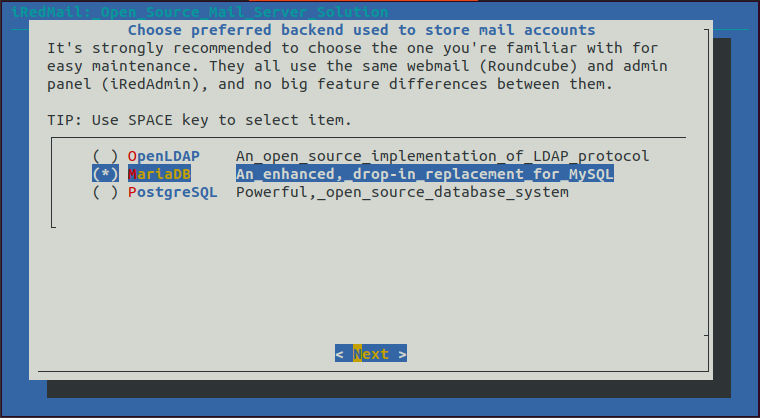
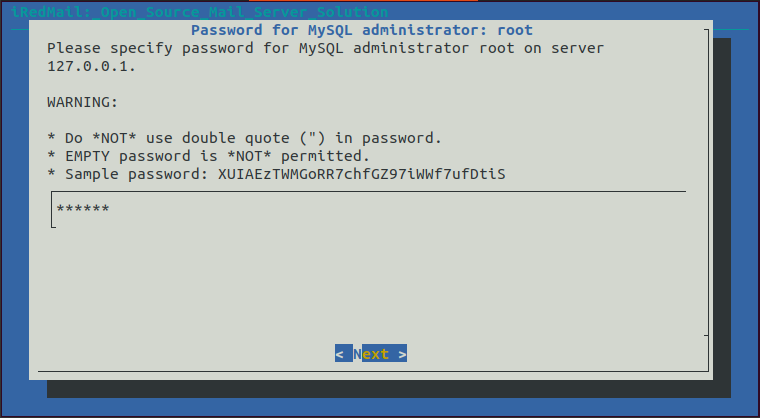
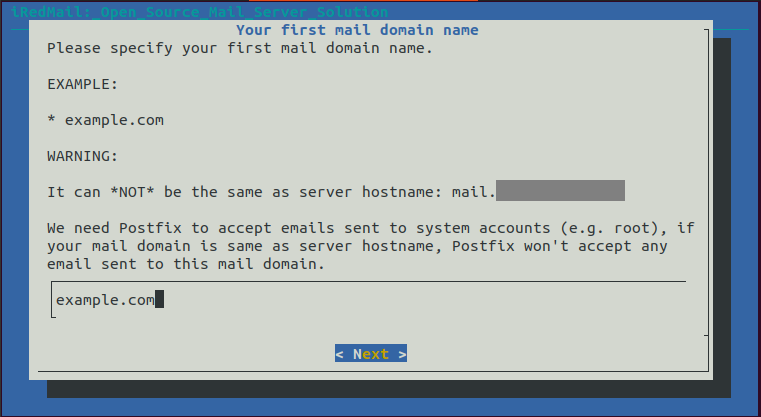
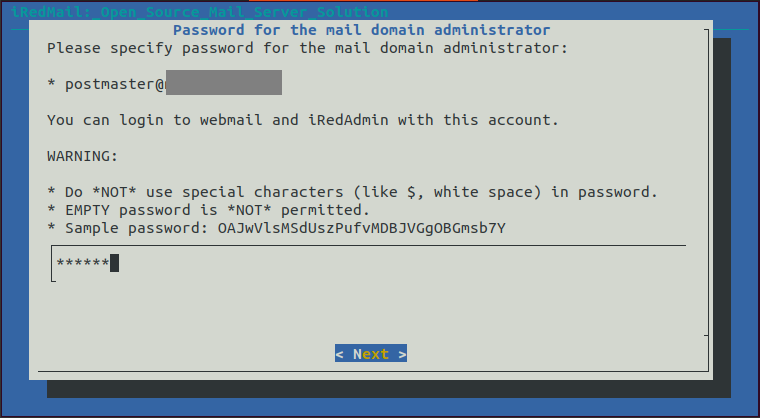
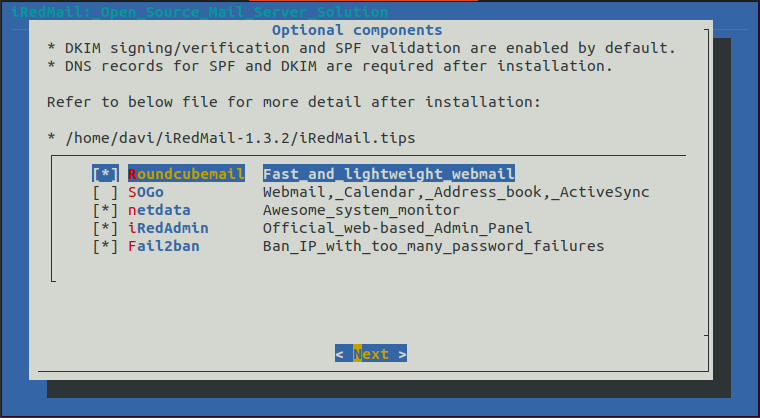
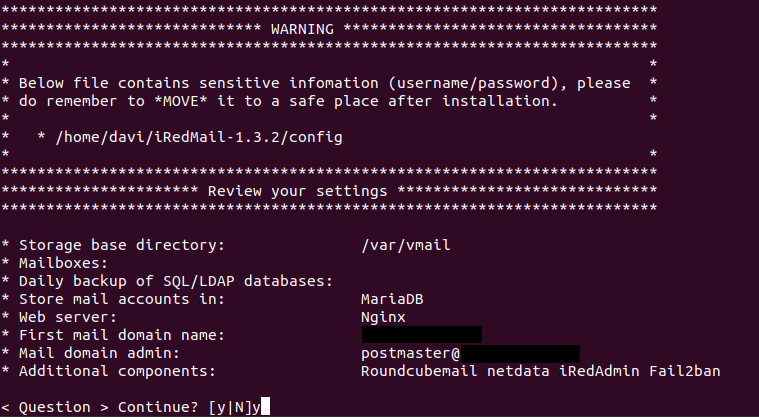
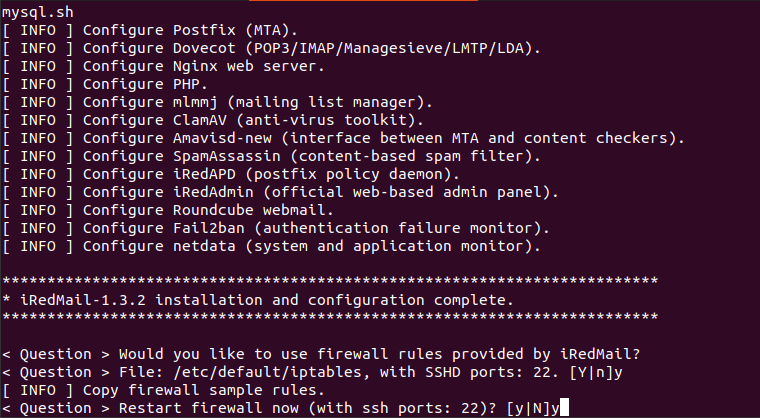
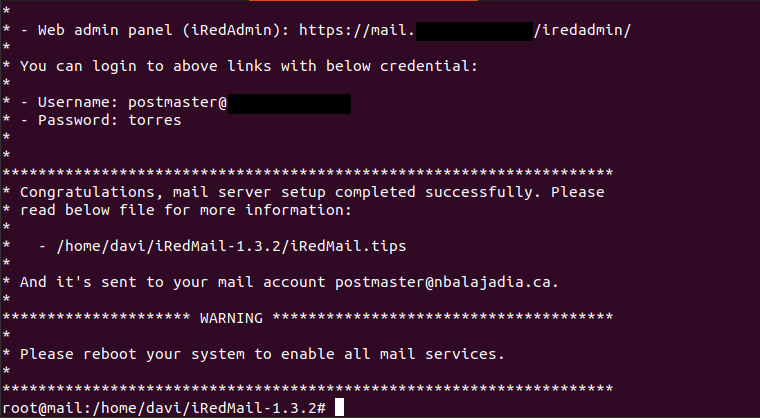
Your mail server is already working and as a good practice, it is now ready to start SSL/TLS certificate on the webserver.
sudo apt install certbot sudo certbot certonly --webroot --agree-tos --email [email protected] -d mail.example.com -w /var/www/html/ sudo nano /etc/nginx/templates/ssl.tmpl
Change the following lines accordingly for NGINX:
ssl_certificate /etc/letsencrypt/live/mail.example.com/fullchain.pem; ssl_certificate_key /etc/letsencrypt/live/mail.example.com/privkey.pem;
Test and reload the webserver:
sudo nginx -t sudo systemctl reload nginx
Now, install the certificate in the Postfix (SMTP server) and Decovet (IMAP server):
sudo nano /etc/postfix/main.cf
Change the following lines accordingly:
smtpd_tls_key_file = /etc/letsencrypt/live/mail.example.com/privkey.pem smtpd_tls_cert_file = /etc/letsencrypt/live/mail.example.com/cert.pem smtpd_tls_CAfile = /etc/letsencrypt/live/mail.example.com/chain.pem
Same for the Decovet (IMAP server):
sudo nano /etc/dovecot/dovecot.conf
Change the following lines accordingly:
ssl_cert = </etc/letsencrypt/live/mail.example.com/fullchain.pem ssl_key = </etc/letsencrypt/live/mail.example.com/privkey.pem
Reload both services:
sudo systemctl reload postfix sudo systemctl reload dovecot
One Reply to “Full Mail Server on Ubuntu 20.04 using iRedMail”
Comments are closed.