LAN Turtle
- IP from the USB side: 172.16.84.1/16
- The default password for root: sh3llz
- To open the configuration menu type: turtle
- File transference over SSH: 16.3 Mbps
- Speed test with (2ms) and without OpenVPN (5ms):
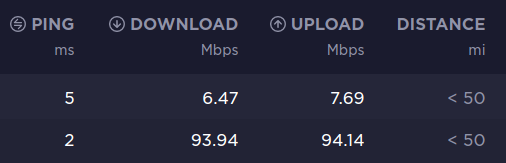
Shark Jack
- IP from the USB side: 172.16.24.1/16
- The default password for root: hak5shark
- Main directories:
- /root/loot/ (outputs from the payloads)
- /root/payload/ (auto-execute payloads from here)
- /tmp/ (volatile)
- LED status:
- Green blinking (booting up)
- Blue blinking (charging)
- Blue solid (fully charged)
- Yellow blinking (arming mode)
- Red blinking (error or no payload found)
Find out how to upgrade your Shark Jack to a semi-permanent network implant at: Hacking Hak5 Shark Jack [Link].