First thing first. Create an account and log in to GitHub [Link].
Enter Settings > SSH and GPG Keys > Add SSH Key.
Give a meaningful name and paste your SSH Public Key.
Create a New Repository. It can be public or private.
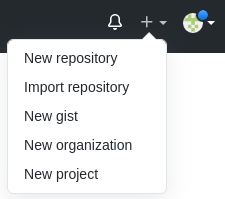
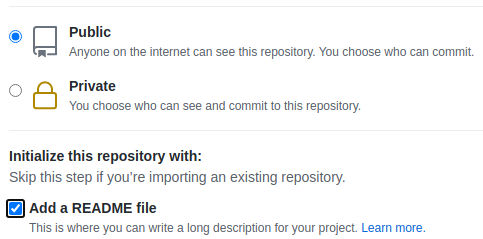
It is always good to Add a README.md file.
Add description and instructions about this repo in the README.md file and Save.
Then click on DOWNLOAD CODE, select SSH, and copy the URL:
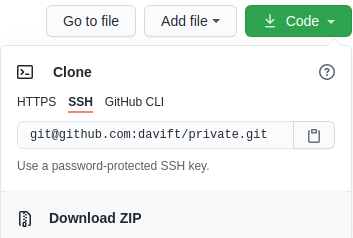
On your Linux terminal, where you have the Private Key that matches with the uploaded Public Key issue the command to download the repository.
git clone [email protected]:user/private.git
Pulling changes from remote to local:
git pull git pull --verbose
It is important to give Git your identification in order to be able to make changes on your repositories:
git config --global user.email "Your E-Mail" git config --global user.name "Your Name" cat ~/.gitconfig
Modify the text in the README.md file that you pulled from the repository and Save.
Check the status of the online repository against the local pulled repository:
git status
Output:
... modified: README.md ...
Check what is different by issuing:
git diff git diff --staged git diff --staged README.md git diff --cached README.md git diff file1.txt file2.txt git diff COMMIT1-ID COMMIT2-ID git --no-pager diff COMMIT1-ID COMMIT2-ID
Commit and push the modification to the online repository:
git add README.md git commit -m "message about the update" git commit --amend -m "Updating message for the previous commit" git add anotherFile.txt git commit --amend --no-edit git push
Remove one file or all files from the stage:
git reset README.md git reset
Check if the updates were done on GitHub.
To create a repository locally first create a folder and change into it:
git init git remote add origin [email protected]:user/private2.git git remote -v git push -u origin master git push -u origin branchName
Check what branch you are in:
git branch
List all branches including remote ones:
git branch -a
Create a branch.
git branch firstBranch
Create a branch and switch to it:
git checkout -b firstBranch
To make the first push to the new branch issue:
git push --set-upstream origin firstBranch
Note: –set-upstream is the same as -u used previously.
Eventually, to delete the beach locally (safe way):
git branch -d firstBranch
Forcing delete a local branch losing all changes of the branch:
git branch -D frstBranch
Pushing the branch deletion to remote:
git push origin --delete firstBranch
Show the differences between the current branch to another.
git diff firstBranch
Then merge the branch final version to the master:
git merge firstBranch
Switch to another branch.
git checkout master
Renaming or moving files:
git mv fileName.txt fileNewName.txt git mv dir1/fileName dir2/
To list all of the commits:
git log git log -p git log --all --graph --oneline --decorate
View one specific commit:
git show b82ed4bb1a7dbe3ce291af17e73721dbe0c40011 git show b82ed4
Discard not committed changes to a file:
git checkout -- fileName
Revert last changes (creates a new commit to invert changes):
git revert HEAD
Undo last changes:
git reset HEAD
To revert the changes of a specific commit:
git reset 79645cdce5ef42595fee98306b9644c93f098e55
Or
git reset --hard 79645cdce5ef42595fee98306b9644c93f098e55
Put all your changes aside to work on another issue in the original code:
git stash
List all code changes you have stashed:
git stash list
Show what is in the stash:
git stash show
To get back the changes put aside:
git stash apply
Search for string through all history of commits:
git log -S 'text' --source --all
Searching with regular expression:
git log -G "regex expression" --source --all
BONUS
Use Sandfly’s SSH Hunter for auditing SSH keys. Unfortunately it is not open source but this agent-less tool might give precious information to visualise what are the keys present in the system and how they are being used (or misused), orphan, or unauthorised keys [Link].
Create your own Private Git Server [Link].