When the network grows and the traffic increase the Trunks between switches start to become the weakness of the system.
If this only cable break the whole communication is lost, and all the traffic shares the bandwidth of only one port:
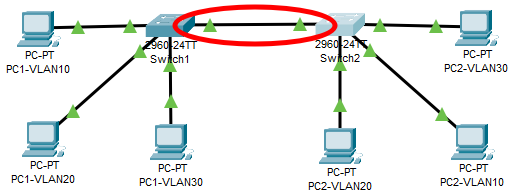
Simply adding another cable does not really solve all the problems:
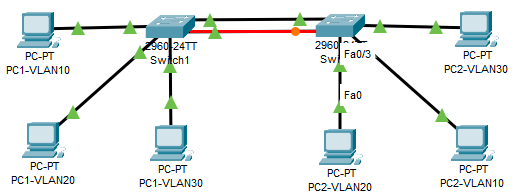
The protocol STP will automatically block one of the ports to avoid looping in the network and the data traffic will still be limited to one port with one spare connection in case something happens with the principal.
EtherChannel creates one virtual interface margin up to 8 port. The new connection is as fast as the sum of the bandwidth of each port.
Switch1
enable configure terminal no ip domain lookup line con 0 logging synchronous hostname Switch1
Switch2
enable configure terminal no ip domain lookup line con 0 logging synchronous hostname Switch2
Set EtherChannel Static:
Switch1
interface range g0/1-2 channel-group 1 mode on
Switch2
interface range g0/1-2 channel-group 1 mode on
Set EtherChannel to negotiate via PAgP protocol (Cisco):
Switch1
interface range g0/1-2 channel-group 1 mode desirable
Switch2
interface range g0/1-2 channel-group 1 mode desirable
OR
interface range g0/1-2
channel-group 1 mode auto
Set EtherChannel to negotiate via LACP protocol:
Switch1
interface range g0/1-2 channel-group 1 mode active
Switch2
interface range g0/1-2 channel-group 1 mode active
OR
nterface range g0/1-2
channel-group 1 mode passive
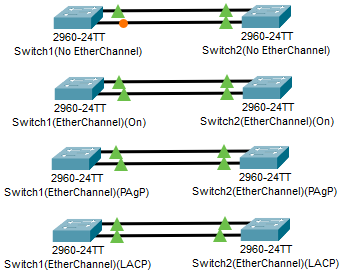
No EtherChannel:
– Single Port Speed
– 1 spare Port
EtherChannel:
– Dual Port Speed
– No spare port but in case of any go down the other honds the traffic.
Definitions os the Modes:
- ON – ON
- Enforces to form the link aggregation.
- Desirable – Desirable
- Both will initiate the negotiation and form the link.
- Desirable – Auto
- One side will initiate and the other side will be able to continue the negotiation to form the link.
- Auto – Auto
- Both sides will wait but will NOT initiate the negotiation, so they will NOT form the link.
- Active – Active
- Both will initiate the negotiation and form the link.
- Active – Passive
- One side will initiate and the other side will be able to continue the negotiation to form the link.
- Passive – Passive
- Both sides will wait but will NOT initiate the negotiation, so they will NOT form the link.
To check the configuration in each Switch issue the commands:
show spanning-tree show etherchannel summary show interfaces port-channel 1
EtherChannel can also be used on Access ports, but most frequently will be used on Trunk ports since they are naturally neck to the traffic.
One Reply to “EtherChannel on Cisco Routers”
Comments are closed.