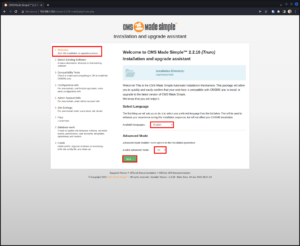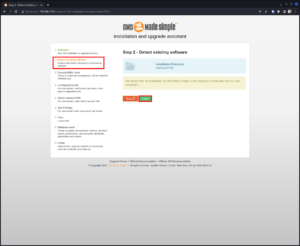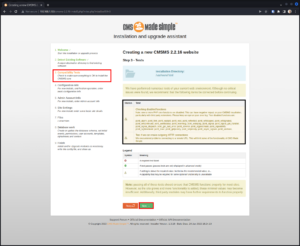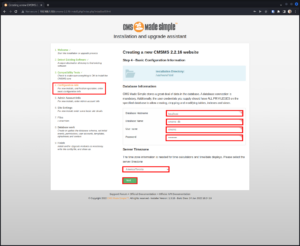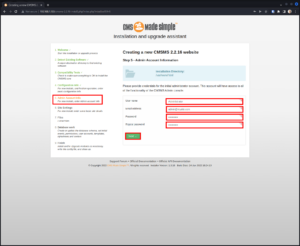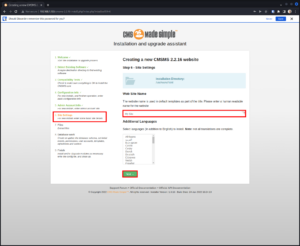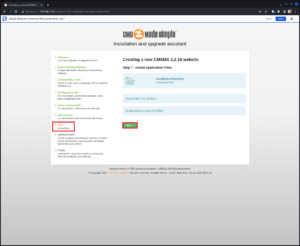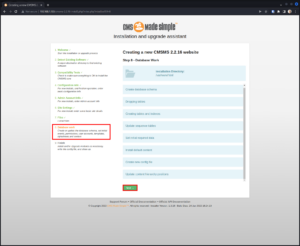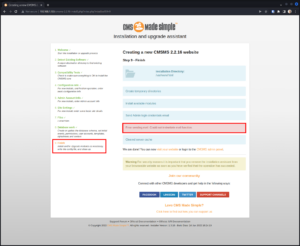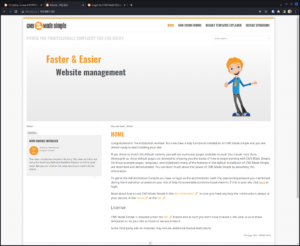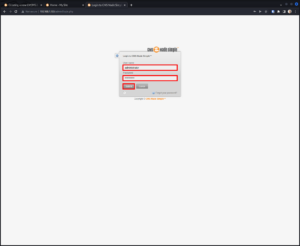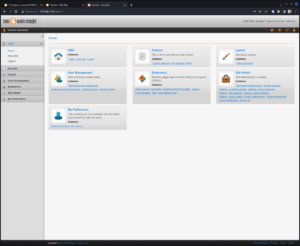It is an open source Content Management System (CMS) written in PHP with MySQL/MariaDB that provides developers and site owners a web-based development and administration area framework.
The following step-by-step will install the minimum system foundation (Ubuntu 20.04 LTS) to run the web application on.
PRE-CONFIGURATION
sudo apt update && sudo apt upgrade -y && sudo apt install zip unzip -y sudo apt install tasksel -y sudo tasksel install lamp-server sudo mysql -u root
CREATE AN EMPTY DATABASE PLUS NEW USER CREDENTIALS
mysql> CREATE DATABASE cmsms_db; mysql> CREATE USER 'cmsms'@'localhost' IDENTIFIED BY 'strongPass'; mysql> GRANT ALL PRIVILEGES ON cmsms_db.* TO 'cmsms'@'localhost'; mysql> SELECT user, host FROM mysql.user; mysql> FLUSH PRIVILEGES; mysql> EXIT;
DOWNLOAD AND EXTRACT THE CMSMS
cd /var/www/html sudo wget https://s3.amazonaws.com/cmsms/downloads/14953/cmsms-2.2.16-install.zip sudo unzip cmsms-2.2.16-install.zip sudo chown -R www-data:www-data /var/www/html/ sudo chmod -R 755 /var/www/html/ rm cmsms-2.2.16-install.zip index.html README-PHAR.TXT sudo apt install libapache2-mod-php7.4 php7.4-common php7.4-mbstring php7.4-xmlrpc php7.4-soap php7.4-gd php7.4-xml php7.4-intl php7.4-mysql php7.4-cli php7.4-zip php7.4-curl -y sudo a2enmod rewrite sudo systemctl restart apache2
COMPLETE THE INSTALLATION ON THE BROWSER
Use the following command to discover the IP address of the server.
ip a
Navigate to the following address using a web browser (replace the following address with your server’s address) http://192.168.1.133/cmsms-2.2.16-install.php/index.php and follow the self explanatory steps of the installation.
The installation is completed!
Now, access the web-site at http://192.168.1.133/ and the Admin Console at http://192.168.1.133/admin/.
Note: there where few opportunities during the installation process.