Greenbone Vulnerability Manager, former OpenVAS, is a full-featured free open-source vulnerability scanner with enterprise grade features.
It is capable of unauthenticated and authenticated testing for internet and industrial protocols under various levels of intrusion.
Requirements
- 4 vCPU (2 in the minimum but does not work properly)
- 8GB of RAM (less might crash the server)
- 50GB of Storage (will be 25% utilized after deployment)
SETTING UP UBUNTU 22.04
sudo apt update && sudo apt upgrade -y && sudo apt install curl python3 python3-pip docker.io docker-compose -y
Deploying Greenbone Vulnerability Manager (GVM) as a Docker container:
export DOWNLOAD_DIR=$HOME/greenbone-community-container && mkdir -p $DOWNLOAD_DIR && cd $DOWNLOAD_DIR curl -f -L https://greenbone.github.io/docs/latest/_static/docker-compose-22.4.yml -o docker-compose.yml sudo docker-compose -f $DOWNLOAD_DIR/docker-compose.yml -p greenbone-community-edition up -d sudo docker-compose -f $DOWNLOAD_DIR/docker-compose.yml -p greenbone-community-edition exec -u gvmd gvmd gvmd --user=admin --new-password="strongPassword"
On the browser, navigate to http://10.10.10.1:9392.
curl -f -O https://greenbone.github.io/docs/latest/_static/setup-and-start-greenbone-community-edition.sh && chmod u+x setup-and-start-greenbone-community-edition.sh sudo ./setup-and-start-greenbone-community-edition.sh 22.4
Installing directly on the operating system follow a good tutorial [Link] but be aware that it is painful!
DATABASES UPDATE
The first time the container is started it takes several minutes to download the latest vulnerability updates.
Navigate to Administrations > Feed Status. Wait until the status of all of the feeds is up to date (“current”).
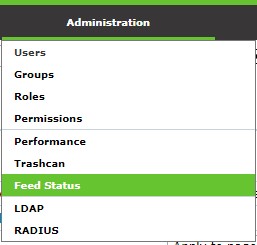
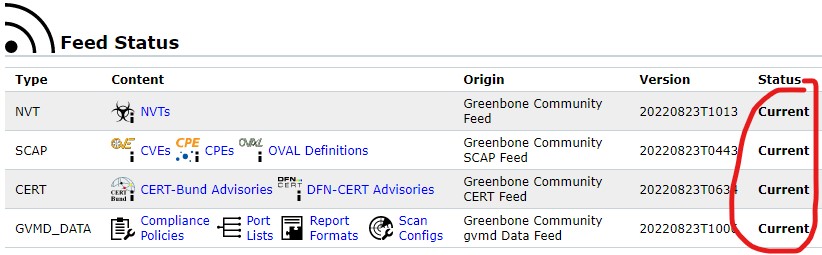
Alternatively, watch output logs in real-time issuing:
sudo docker-compose -f $DOWNLOAD_DIR/docker-compose.yml -p greenbone-community-edition logs -f